
3D Design: Commercial Design 11 _ Executive Office
The design of an executive office plays a critical role in creating a professional and inspiring environment for leaders, managers, and decision-makers. A well-designed executive office should reflect the company’s values, foster productivity, and create an atmosphere of authority and comfort. 3D design has revolutionized the way such spaces are visualized and developed, allowing for a more precise and interactive design experience.
Importance of 3D Design in Executive Office Design
1. Realistic Visualization:
3D design allows clients and architects to see the exact layout, colors, textures, and materials before implementation. It offers a high level of detail that traditional 2D drawings cannot convey, helping clients make informed decisions.
2. Space Optimization:
Executives often have specific needs for their office space, including areas for meetings, relaxation, or work. 3D design ensures that all these needs are met efficiently, maximizing the use of available space while maintaining aesthetic appeal.
3. Enhanced Client Communication:
With 3D models, the design team can communicate ideas more clearly, showing the client how the space will function in reality. Changes can be quickly implemented, allowing for a collaborative design process.
4. Previewing Materials and Lighting:
The ability to test different materials, textures, and lighting setups in a 3D model ensures that the final design will have the desired atmosphere and functionality. It also allows for simulating how natural light interacts with the space at different times of day.
Key Elements in the Design of an Executive Office
1. Functional Layout:
An executive office must be designed with a layout that prioritizes both functionality and ease of movement. The desk should be placed in a commanding position, offering a clear view of the room and possibly the surroundings. A well-organized layout incorporates areas for meetings, work, and relaxation, depending on the executive’s needs.
2. Furniture Selection:
The choice of furniture is crucial in an executive office. A large, commanding desk, ergonomic chairs, storage units, and comfortable seating for visitors should be chosen with both form and function in mind. In a 3D design, furniture placement and the flow of space can be analyzed to ensure that the office feels both spacious and organized.
3. Lighting Design:
Proper lighting is essential for a productive and comfortable executive office. A combination of natural light, ambient lighting, and task lighting should be used effectively. In 3D design, the lighting elements can be adjusted and previewed to ensure optimal illumination throughout the day.
4. Technology Integration:
Modern executive offices require advanced technology to facilitate communication, presentations, and efficient work. The 3D design process can incorporate elements like built-in tech hubs, screens, and teleconferencing tools to ensure that the office meets technological needs.
5. Personalization and Aesthetic Appeal:
An executive office should reflect the personal style of the executive while maintaining professionalism. This could include artwork, bookshelves, unique furniture pieces, or design elements that add character. In 3D design, these aesthetic elements can be easily adjusted to suit the desired style and mood.
6. Sustainability Considerations:
As sustainability becomes increasingly important, integrating eco-friendly materials and energy-efficient solutions is crucial in executive office design. 3D modeling allows for the testing of sustainable materials and systems, ensuring the space is both elegant and environmentally responsible.
Steps in Designing a 3D Executive Office
1. Initial Consultation and Needs Assessment:
Understanding the client’s vision for the space, functional needs, and style preferences.
2. Creating the Basic 3D Model:
Developing the room’s layout, including key furniture placements, walls, windows, and entry points.
3. Adding Detail:
Incorporating textures, materials, lighting, and furnishings into the design to create a realistic representation of the final office.
4. Lighting and Rendering:
Testing different lighting scenarios and rendering the design to present the most realistic and appealing visual representation.
5. Client Review and Feedback:
Sharing the 3D renderings with the client and adjusting the design based on feedback before finalizing.
6. Final Adjustments and Implementation:
Making any last-minute changes to the design based on the client’s preferences before moving into construction or interior styling.
Software Used in 3D Executive Office Design
1. AutoCAD & Revit: For creating accurate floor plans and 3D models.
2. 3ds Max & V-Ray: For high-quality rendering and visualizations.
3. SketchUp: For quick, intuitive modeling and concept development.
4. Lumion: For real-time rendering and immersive walkthroughs.
Conclusion
3D design has transformed how executive offices are planned and visualized, offering a more interactive and efficient process. By integrating functionality with aesthetic appeal, 3D modeling ensures that executive offices not only look impressive but also provide a space that enhances productivity, communication, and well-being. Whether it’s for a corporate executive or a small business owner, a 3D-designed executive office helps bring the vision to life with precision and clarity, making it a key tool in modern architectural and interior design.
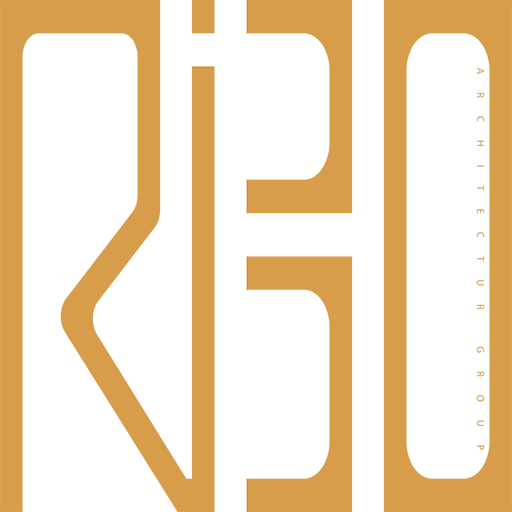

No comments yet.